FC: Financial Consolidation
and
Consolidated
Accounting Solution
Function Overview
Manage All Processes of Financial Consolidation Together
BizForecast FC is your best solution for your financial consolidation. It has seamlessly integrated the processes of collecting, consolidating, and reporting of data because we believe these processes are all in one single flow of accounting.
BizForecast FC unitarily manages master data, such as Company Code⁄Tree or Account Code⁄Tree, that are used in these processes of data collection, consolidation, and reporting, and thereby offers improved maintenance ability and strong flexibility to adapt to operational changes.

Data Collection
(Input)
Various Data Collection Methods to Match Your Situations
- Online collection (BizForecastFC clients, Web clients)
- Offline collection (Excel, CSV files)
- Linkage to individual accounting systems
- Capability to distribute and auto-update applications by ClickOnce for easy deployment of collection tools to group companies
Workflow Designing and Progress Management for Data Collection
- Capability to set a multi-step approval process and your own workflow and to monitor real-time progress of data collection at individual companies
Integrity Check on Collected Data
- Capability to set any mathematical functions to check data integrity
Consolidation
(Process)
Capability to Meet Various Financial Consolidation Needs
- Flexible master structure and system design to accommodate to any future changes in policies and operations
- Stress-free consolidation processes with great usability, high processing performance, and real-time settlement processing
- Unlimited segment level setting
- Sub-consolidation (multiple consolidation ranges) capability
Drill-Down Analysis
- Capability to drill down to journal details from a consolidated accounting worksheet or a cash flow worksheet
Concurrent Operation of Multiple Tasks
- Capability to use both master data and journal data to operate concurrently consolidated accounting tasks for legal and management purposes (e.g. monthly sales data, budgets, forecasts)
- Capability to batch process multiple processes on a pre-registered schedule
Others
- Journal approval function
- Journal template function
- Data conversion function between different granularities
- Multi-language capabilities
Reporting and Analysis
(Output)
Reporting
〈Fixed-Layout Reports〉
- Pre-designed reports available, with easy-to-see, convenient layouts and contents, prepared for audit and internal control purposes and useful for audit trails
〈User-Designed Reports〉
- Capability to report any data from data collection to consolidation in any way
- Capability to design any report formats with simple operation
Performance Evaluation and Information Sharing
- Capability to share information and evaluate performance based on a uniform standard, by feeding back consolidation-adjusted data to group companies, since they are set as part of the whole process
Adaptable to Various Data Collection Methods
One of the critical issues associated with increasing the speed and efficiency of financial consolidation is gathering data from each group company. Group companies vary in location and network infrastructure, so much so that the best environment for data entry and collection are often different from one company to another.
With BizForecast FC, you can add various methods of data collection into the workflow⁄approval process to match with each company's infrastructure condition and build an optimal data collection process.

Integrated Data Collection Functions
BizForecastFC includes data collection functions as part of the system, so that master data on companies and accounts are managed unitarily. That means if you add or delete a company or an account title, the master data for the data collection side will reflect the change as well.
Data Linkage with Outside System (ERP)

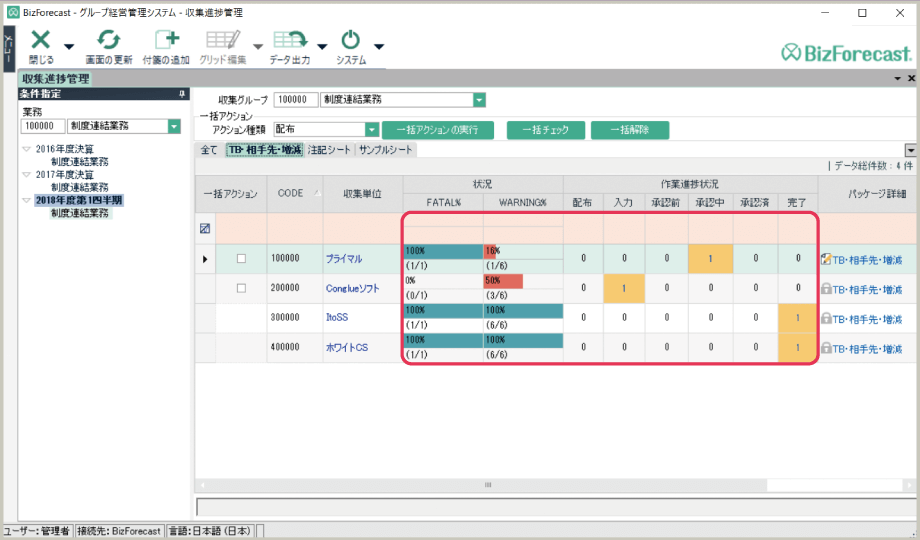
Workflow and Status Management
You can check real-time data reporting status at each group company. Workflows for the approval or reporting routes in your data collection process can be set flexibly.
Real-Time Data Collection and Reconciliation
The time lag or security issues associated with e-mailing data collection packages will be eliminated. Also, you can work on your data entry while monitoring the data entry status at other group companies or while viewing counterparty's data.
Improved Accuracy of Reported Data
The accuracy of collected data will be greatly increased by setting functions to check the integrity among data reported from individual group companies.
You can set any functions for checking data integrity in a similar way as you do for writing Excel worksheet functions. Thus, when you add or correct data, check logic can be edited effortlessly.
You will find the operations just like using the familiar Excel tools, not much different from your usual operations.
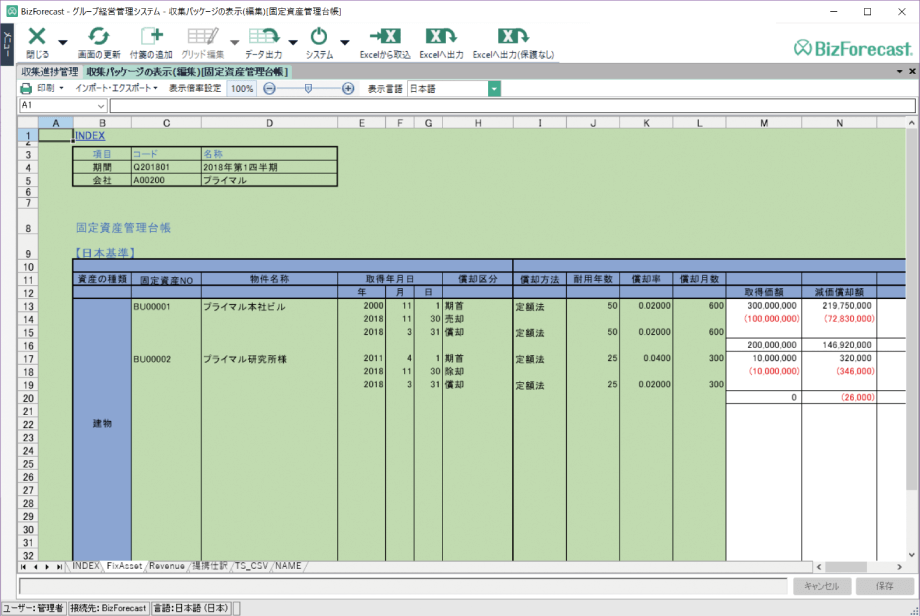
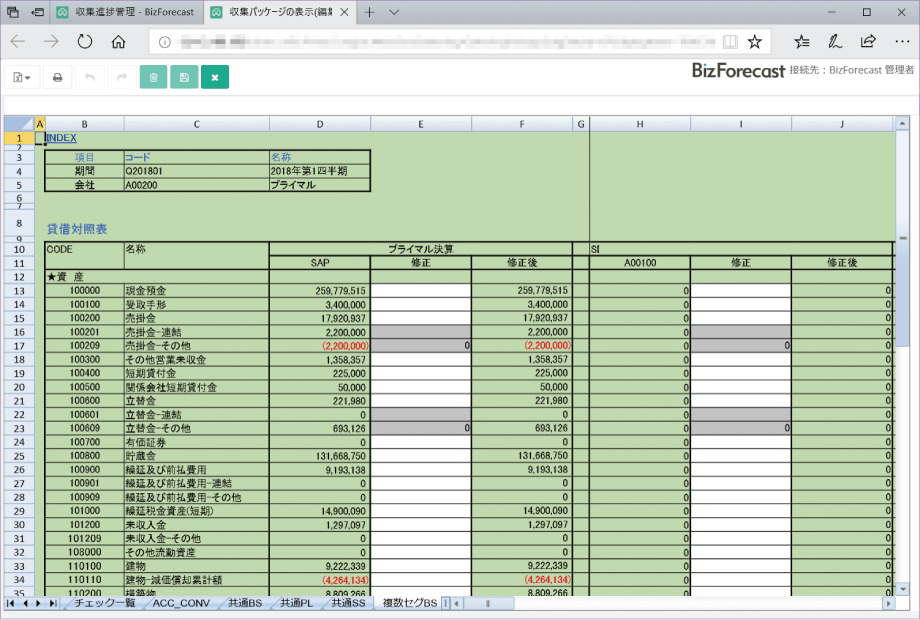
Flexible and Easy Designing of Data Collection Packages
If you need to modify the layout of a data collection package because of changes in policies or operations, you can add, delete, or change items or check functions in a similar manner as you do in Excel. In addition, BizForecastFC unitarily manages master data on account titles and companies from data collection to consolidation. So whenever your parent company makes a change in the master database, it can be instantly reflected in your data collection packages as well.
Operation on Web Client
You can operate data entry, data check, report output, and report approval in a web browser, such as Internet Explorer. Both the interface and operation are similar to Excel. You can collect not just monetary values but any data, including numbers, ratios, and texts.
BizForecastFC does not require installation on your devices. Data can be collected effectively from anywhere, even from overseas sites where computer environments may be uncertain.
Capability to Meet Various Financial Consolidation Needs

Concurrent Operation of Multiple Tasks
Because of BizForecastFC's highly expandable master structure (i.e. system design), you can operate multiple tasks concurrently, including tasks for financial accounting (for legal requirements), budgeting, and monthly sales performance, by using the same master structure and journal data.

Visualized Processes
You can preview the results of automatic journalizing processes, even before executing one. Automatic journalizing functions, such as elimination of intercompany transactions, tend to contain "black boxes." To minimize this problem, we've adopted this "pre-proofing" method, in which you can correct any errors before running an automatic journalizing process after setting required specifications.
Sub-Consolidation Capability
Sometimes there are multiple (sub) consolidated groups within a consolidated group. In such cases, depending on which group's parent company you consider as the base, equity ratios or categories of the companies can vary. BizForecastFC divides and manages journal data depending on whether or not the contents of the data change according to which company within the group is set as a base. (For example, in case of non-controlling journal entry with the proportional method, depending on which parent company is chosen, the proportional division ratio may also be different.) In BizForecastFC, you can choose a base company when working on consolidated accounting worksheets or other worksheets and efficiently compile and analyze sub-consolidation data from the same data source.
Consolidation Processes⁄List of Functions
Consolidation Processes
- Share ratio calculation
- Processing for investment and equity transfers in current period (automatic⁄manual journal entry)
- Processing for profit distribution and dividend elimination in current period (automatic⁄manual journal entry)
- Processing for goodwill (differences in investment) (automatic⁄manual journal entry)
- Correction processing for capital deficit (automatic⁄manual journal entry)
- Reconciliation by transaction currencies
- Automatic⁄manual journal entry (non-consolidated⁄consolidated adjustments)
- Processing for unrealized profits of inventories (automatic⁄manual journal entry)
- Processing for unrealized profits of fixed assets (automatic⁄manual journal entry) (including processing for impairment and automatic calculation of depreciation)
* All include opening journal entry, consolidated tax-effect journal entry, and minority interest adjusting journal entry, for both automatic and manual journal entry.
Non-Consolidation Processes (Non-Consolidated Financial Statements)
- Non-consolidated adjusting journal entry
- Currency translation
Cash Flow
-
Consolidated and non-consolidated cash flow statements
- Both standard and simplified methods available
- Processing of CF transfer settings and CF statements with intuitive operations
Other Common Functions
- Journal approval function
- Journal import⁄export function
- Journal template function
- Drill-down analysis (e.g. consolidated accounting worksheets, cash flow worksheets)
- Segment information generation and others
Pursuit for Usability
On BizForecastFC's tabular grid control, which is displayed in the Master Maintenance, Consolidated Accounting Worksheet, List of Journals, and other screens, you can filter data, display sub-aggregations, or change layouts, much like you do in MS Excel. So, you can perform all kinds of analyses and inspections on BizForecastFC without any need to export your files to Excel or other tools. Moreover, the multiple tab method lets you move more effortlessly between screens or arrange them freely horizontally or vertically so that you can easily check details and totals, or compare data before and after executing a process.
Drill-Down Analysis
You can drill-down to desired journal details from consolidated accounting worksheets, CF worksheets, or other screens of automatic journal entry modules. Any changes you make on journal data will be immediately reflected on the worksheets.
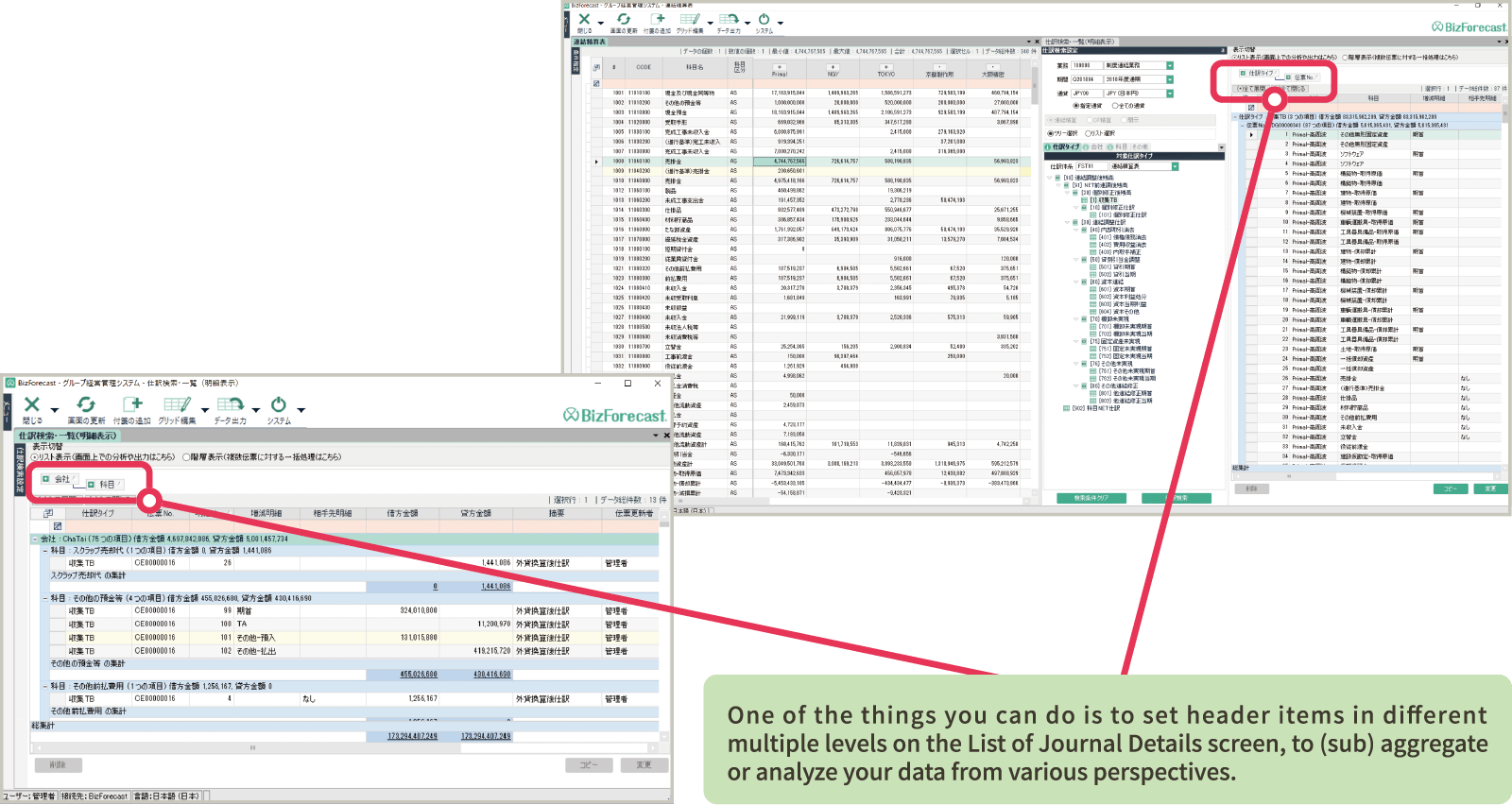
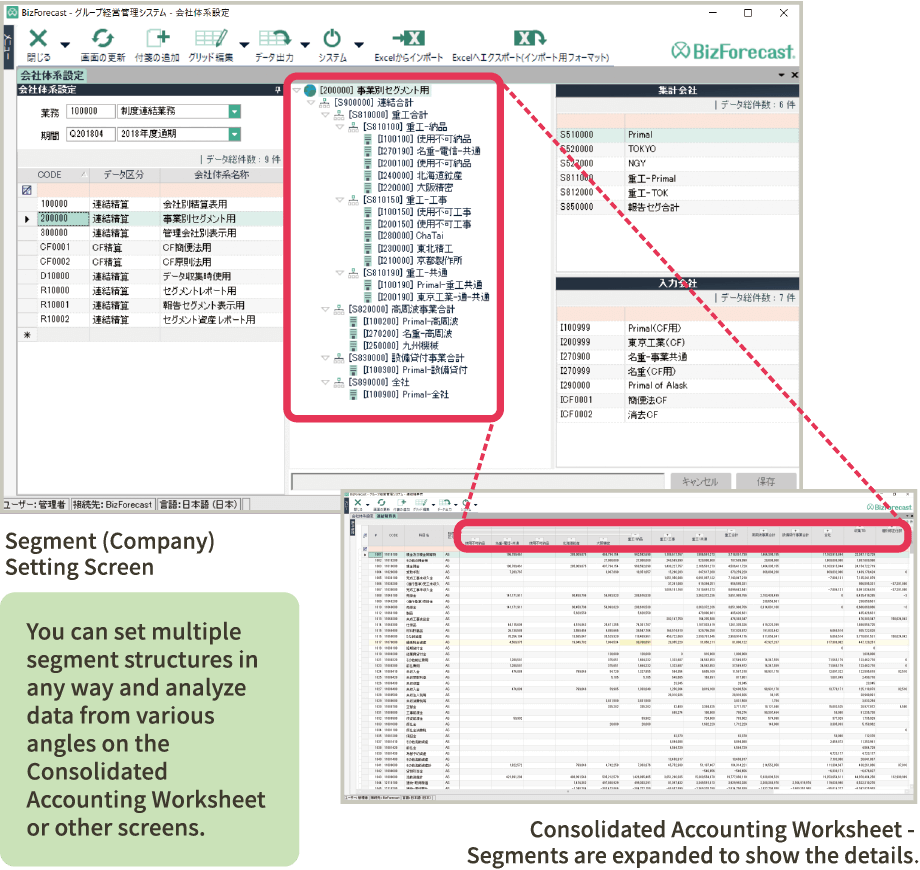
Segment (Business Unit) Processing and Analysis
Segment processing and analysis are challenging because different segment information is required depending on the industry, business type, and size of a company and also because viewpoints in segment analysis are under constant changes in today's rapidly-evolving business environment.
With BizForecastFC, you can analyze a wide range of segments from multiple angles, and because of BizForecastFC's flexible master structure and high usability, you can quickly respond to changes in analytical viewpoints.
BizForecastFC will process real-time, multi-step aggregation and inter/intra determination, which is difficult to express with BI tools and the like. If you modify a portion of your data, the change will be reflected in consolidated data and segment numbers.
Data Conversion Function (Granularity Conversion)
When processing multiple consolidation operations concurrently, granularity levels of accounts or companies (segments) for each operation may be different. BizForecastFC' data conversion function is equipped with a granularity conversion function, so that mutual use of data between or within operations will go smoothly.
Multi-Language Capabilities
BizForecastFC comes with the data collection functions as part of the standard package and is designed for overseas group companies as well. You can display the screens of all functions and reporting packages in three different languages -- Japanese, English, and Chinese. Other languages can also be added, if needed.
Internal Control Capabilities
You can flexibly set authority levels to each group company or user type. For example, you can set authority to a worker at a subsidiary in such a way that he can view and edit data about the subsidiary but he can only view, not edit, the data about the parent company and group companies that the subsidiary has the business associations with.
Other available functions for internal control include approving journal entries and viewing⁄outputting detailed operation logs.
Data Batch Process
You can run a batch process on a pre-registered schedule. For example, you can sequentially execute budgetary processes on 12-month data in a batch.
Data Import and Export
You can export or import journal data in CSV format. You can also specify a range to import journal data on the spreadsheets.
Cash Flow Statements
You can create cash flow statements in the standard or simple method and define the cash flow transfer settings intuitively with drag-and-drop operations.
You can also generate statements based on a foreign currency or produce non-consolidated statements for individual group companies.
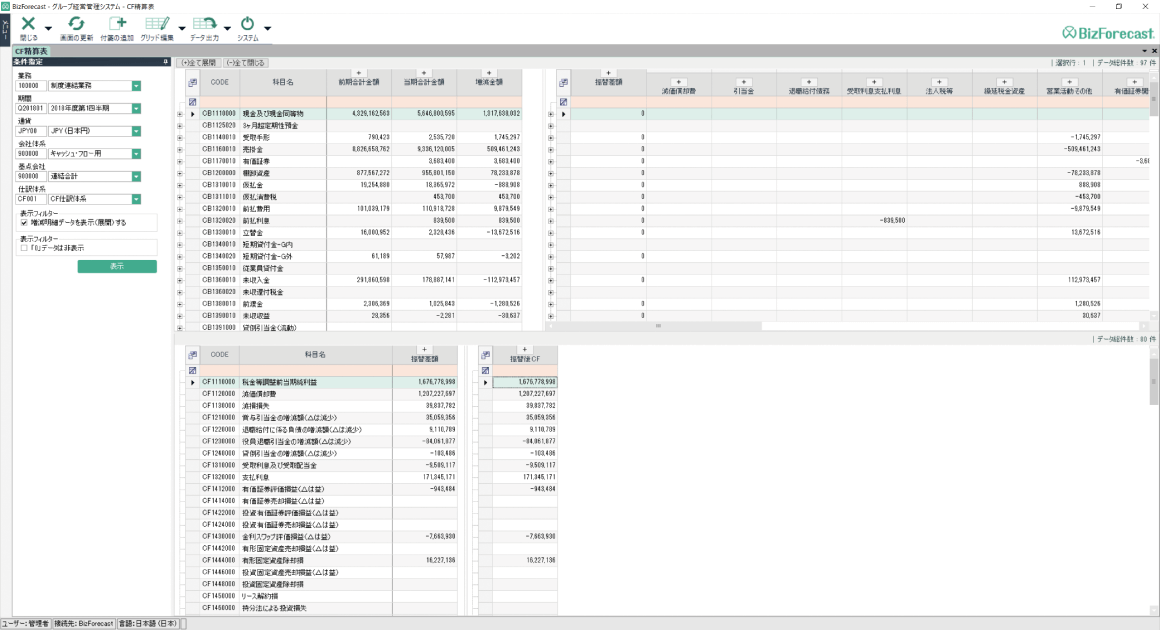
CF Statement Setting Screen
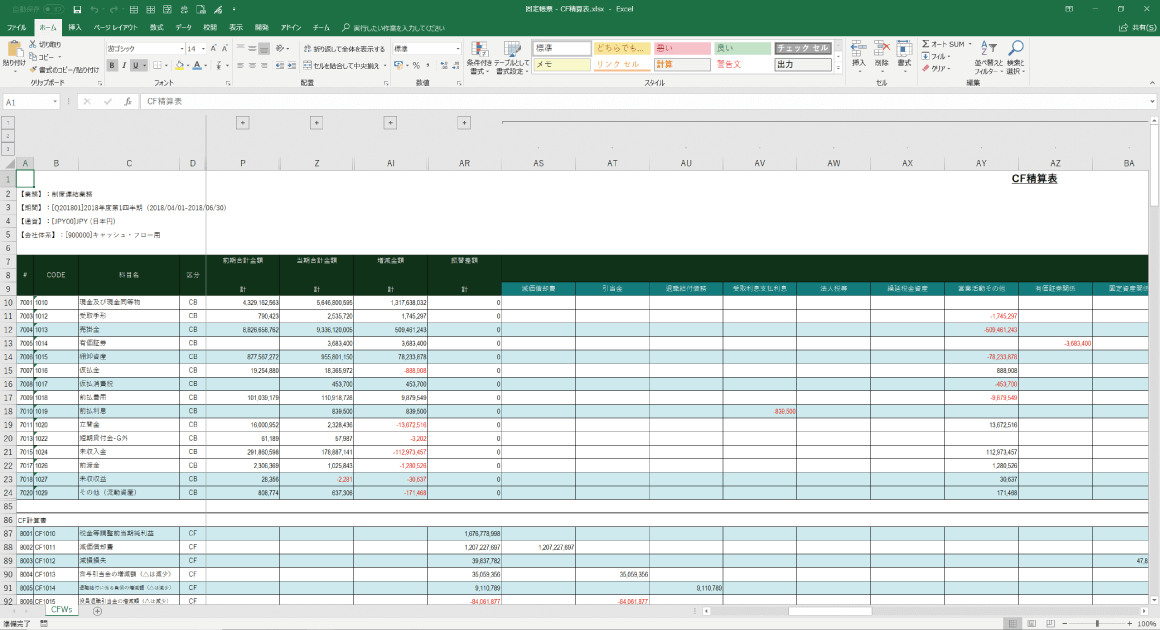
Fixed-Layout Report: CF Worksheet
